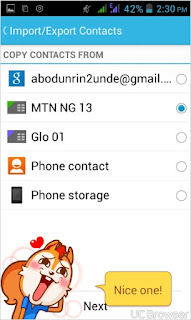This process will allow you to conveniently have a backup of all your sim contacts. This helps if phone gets stolen or crashes down or even if it suffers from memory loss. As all the contacts are synced with your Gmail account, you can retrieve on any of the smart phones as a replacement device not necessarily to be Android.
1.Open your Contacts from your Android phone.
*.Press the Menu button and then select the More option from the list of menu items.
*.Select the Import/Export option to proceed.
*.Select the Import/Export option to proceed.
2.Now, after clicking on Import/Export, you can Select your choice of Export to either SIM card or to SD card.
3.Sync contacts with Google Gmail. First, log into your Gmail account on your computer.
*.Once logged in, select the contact icon which is located on the left hand of the screen. You will be directed to contact management area.
*.Click on the “+” signed icon. After clicking on “+”, you will be asked to create a new contact.
*.Input all of your contact information.
*.Once done with all the entries, click on the save link.
*.Repeat this process until all of the contacts get saved.
*.Once logged in, select the contact icon which is located on the left hand of the screen. You will be directed to contact management area.
*.Click on the “+” signed icon. After clicking on “+”, you will be asked to create a new contact.
*.Input all of your contact information.
*.Once done with all the entries, click on the save link.
*.Repeat this process until all of the contacts get saved.
4.Log into your Gmail account on your Android device where contacts are stored.
*.Go to the main menu on the device and select the contacts icon.
*.Drop down the check box to bring the list of options. Select the account from the available list.
*.Once you select the account, turn on the sync contacts option.
*.Go to the main menu on the device and select the contacts icon.
*.Drop down the check box to bring the list of options. Select the account from the available list.
*.Once you select the account, turn on the sync contacts option.
5.Now you have successfully synced the account with your Android device and all contacts will be transferred from the device.